Google Play Store, the largest app market in the world with millions of app collections and hundreds of apps and games added everyday is one of the best places to find the app you need for your phone.
Be it any category like a camera app, a compass, a flash light, you can find it here. But the thing with Play store is that, due to its strict privacy policy and content management rules, it doesn’t allow certain apps to be uploaded to its market.
You may ask, but how come it was most recently infected by over 40 apps with the Judy Malware when it’s policies and rules are so strong? Sssshhhhh!
Anyway, as I am saying even though Google Play store has a ton of useful apps in every possible category imaginable, it doesn’t mean that you should not look beyond that, there are other app markets in the world besides Google like the Amazon app store, Aptoide apps, Mobogenie to name a few.
There is also a whole new world of APKs where you can download an app from a private website where an ambitious developer who loves android and smart phones and in a quest to add more and more abilities to the beloved Android operating system is working hard to upload apps that can do things which cannot be done using the apps available in the Google Play Store.
Since these APKs of several useful apps are out there in the wild among terrabytes of other content in the internet and some of us may not have the patience or the time to go through a massive amount of websites to find that one perfect app to satisfy our needs, I have taken the liberty to bring some of the most useful apps from the lot to the light so that you can also know about them and benefit from them, as I do.
Hey, infact this website was started for that very own purpose, so be sure to check out some of our other posts to find apps that may seem interesting to you. Okay shameless self promotion aside, let’s dive into the topic and know about the apps I am talking about for the past few hundred words..
I bet you can guess what the app is for from its name. Snaptube is a Youtube downloader app, but unlike other similar apps like Vidmate or Videoder, Snaptube not only downloads videos from Youtube, you can also use it for downloading videos from Facebook, Twitter, Instagram, A website you are browsing, Reddit or pretty much anywhere you find a video.

Also, unlike other apps you do not need to copy the link and open the app every time to download a video. Instead, you can either click on the share button and choose snap tube from the option, or if you enable the floating button, snaptube will automatically display a button on the screen when you copy a link, thus enabling you to download a video without leaving the app!
You can also browse inside of the Snaptube app by signing into your Facebook, Youtube or Instagram accounts and then simultaneously download the videos from there, without having to use separate apps for each purpose.
Of all the best things Snaptube does it is also completely free, you can buy the pro version to remove ads though.
Technically Viper4Android is not just an app, it comes with a flashable zip file, which you have to flash from your custom recovery to enable the app.

Viper4Android is an audio enhancement mod which improves your smartphones audio performance and quality by modifying the parameters of your hardware to suit your need.
You can use the app to improve the base of your phone, enable surround and 3D audio while using your headphones and can also add Dolby atmos sound effects to your device speakers.
It also comes with an auditory protection system which allows you to listen to songs for a longer time without any stress to your ears. Well, obviously the quality of your headphone matters.
I think that if there is one thing all the android users would unanimously agree is that we all hate ads and wants to get rid of them.
While some apps allow the users to remove apps by paying some money or buying a different premium version of the apps, not all apps do that.
And there are also ads while browsing the web and unlike the web browsers in Computers, the built in chrome browser in android do not come with an ad blocker option unfortunately.
You may argue that we can download other apps with the ad blocking functionality like Opera or UC Browser, but since Chrome comes pre installed on all android device and it is not possible to uninstall it, it would be better if we had the option to block the ads on it. And yes, Adaway does exactly that.
Once you install the app and then download the latest updates and scripts using it, all you have to do is to restart your phone and voilà, all the ads from all the apps installed on your phone are magically gone!
Though you need not flash any zip files for Adaway to work, it is recommended that you have a rooted android phone for it to work without any issues.
We have all been in a situation when some unwanted guests or visitors at your home, starts using your WiFi without your liking and proceeds to drain out your limited bandwidth. Sometimes you just want to turn off your WiFi to prevent them from using it or just to annoy your little brother or sister. But unfortunately you too can’t use the WiFi if you did this.

But what if there is a way to only disconnect their mobile devices from your WiFi without even having to access their phone? Yes it is possible with WiFi kill and all you need is the app and a rooted android phone and you are good to go.
Just download the app from the link and then once you install it scan for the devices that are connected to your WiFi, make sure to identify your device and then the device you want to disconnect from your connection.
Now just click on it and then proceed to select the kill option. That’s it, now you can use your internet in peace, all alone.
Feel free to comment below if you have any doubts regarding how to use these apps or the steps involved and also if you know any other app that is not available in the Google Play Store, don’t hesitate to comment!
Share this with your friends, especially those with iOs devices to let them know that what android users can do and what iPhone users cannot!